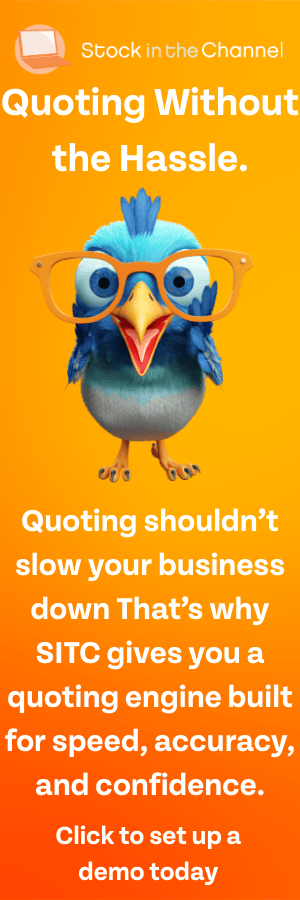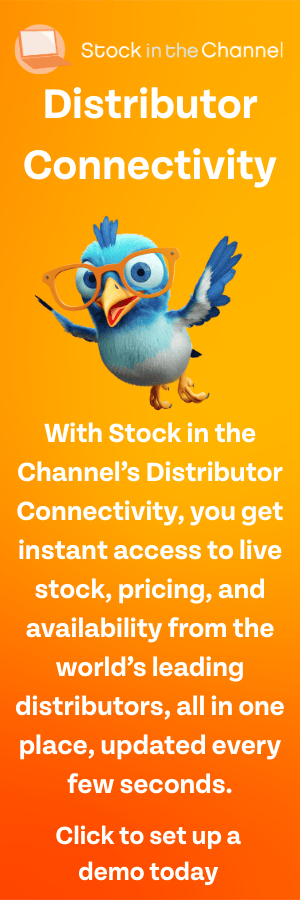Offer details
Retail Prices
| Merchant | Product | Condition | Updated | Price |
|---|---|---|---|---|
| Amazon | New | $63.21 |
Related Products
Reasons To Buy
No software required
Simply plug the attached USB-C™ cable into any available USB-C™ port on your device, and the hub is ready for your USB accessories.
Keep the accessories you trust
Charge your cell phone with the hub’s USB 3.0 charging port and use the other two USB ports to connect to your external storage, keyboard, mouse, headset, optical drive, and more.
Take it with you
Wrap the attached USB cable around the hub for convenient transport or storage alongside your tablet or notebook.
Description
USB expansion for wherever you work
Optimize your workspace with easy connectivity to your frequently-used accessories in the office and on the road. Convert your notebook or tablet’s USB-C™ port to a portable, lightweight USB hub and enable simultaneous connections to up to three USB accessories with the HP USB-C to USB-A Hub.
Optimize your workspace with easy connectivity to your frequently-used accessories in the office and on the road. Convert your notebook or tablet’s USB-C™ port to a portable, lightweight USB hub and enable simultaneous connections to up to three USB accessories with the HP USB-C to USB-A Hub.
Specifications
| Ports & interfaces | |
|---|---|
| Host interface | USB 3.2 Gen 1 (3.1 Gen 1) Type-C |
| Performance | |
| Product colour | Black |
| Country of origin | China |
| Compatibility | Compatible with HP ZBook Studio G4 MWS; HP ZBook 15 G4; HP ZBook 17 G4; HP ZBook 15u G4; HP ProBook x360 11 G1 EE; HP Pro X2 612 G2; HP Elite X2 1012 G2; HP Elitebook x360 1030 G2; HP EliteBook 1030 G1; HP EliteBook 850 G4; HP EliteBook 840 G4; HP EliteBook 820 G4; HP EliteBook 840 G3; HP EliteBook 850 G3; HP EliteBook 820 G3; HP EliteBook 755 G4; HP EliteBook 745 G4; HP EliteBook 725 G4; HP ProBook 655 G3; HP ProBook 650 G3; HP ProBook 645 G3; HP ProBook 640 G3; HP ProBook 655 G2; HP ProBook 650 G2; HP ProBook 645 G2; HP ProBook 640 G2; HP ProBook 470 G4; HP ProBook 450 G4; HP ProBook 455 G4; HP ProBook 440 G4; HP ProBook 430 G4; HP Elite x2 1012 G1 Tablet; HP EliteBook 1040 G3; HP EliteBook Folio G1; HP ZBook Studio G3 MWS; HP ZBook 15u G3; HP ZBook 15 G3; HP ZBook 17 G3; HP EliteBook 725 G3; HP EliteBook 745 G3; HP EliteBook 755 G3; HP ProDesk 600 G3 MTW; HP ProDesk 600 G3 SFF; HP ProDesk 600 G3 Desktop Mini; HP EilteDesk 800 G3 TWR; HP EliteDesk 800 G3 SFF; HP EliteDesk 800 G3 35W Desktop Mini; HP EliteOne 800 G3 AIO 23.8" NT; HP EliteOne 800 G3 AIO 23.8" Touch; HP EliteOne 1000 G1 AiO; HP EliteDesk 800 G3 65W Desktop Mini; HP Elite Slice; HP Elite Slice for Meeting Rooms |
| HP segment | Business |
| Hub interfaces | USB 3.2 Gen 1 (3.1 Gen 1) Type-A |
| Software | |
| Windows operating systems supported | Windows 10, Windows 11 |
| Other operating systems supported | ChromeOS |
| Operational conditions | |
| Operating temperature (T-T) | 0 - 35 °C |
| Weight & dimensions | |
| Width | 66.8 mm |
| Depth | 41.4 mm |
| Height | 10.5 mm |
| Weight | 36.5 g |
| Design | |
| Windows operating systems supported | Windows 10, Windows 11 |
| Product colour | Black |
| Country of origin | China |
| Technical details | |
| Box contents | HP USB-C to USB-A Hub; Documentation |
| Harmonized System (HS) code | 84719000 |
| General Product Safety Regulation (GPSR) URL | https://support.hp.com/us-en/document/ish_6126692-6126777-16?openCLC=true |
| Logistics data | |
| Harmonized System (HS) code | 84719000 |
| Other features | |
| Compatible operating systems | Windows 10; Windows 11; Chrome OS™ |
| UNSPSC-code | 43211609 |